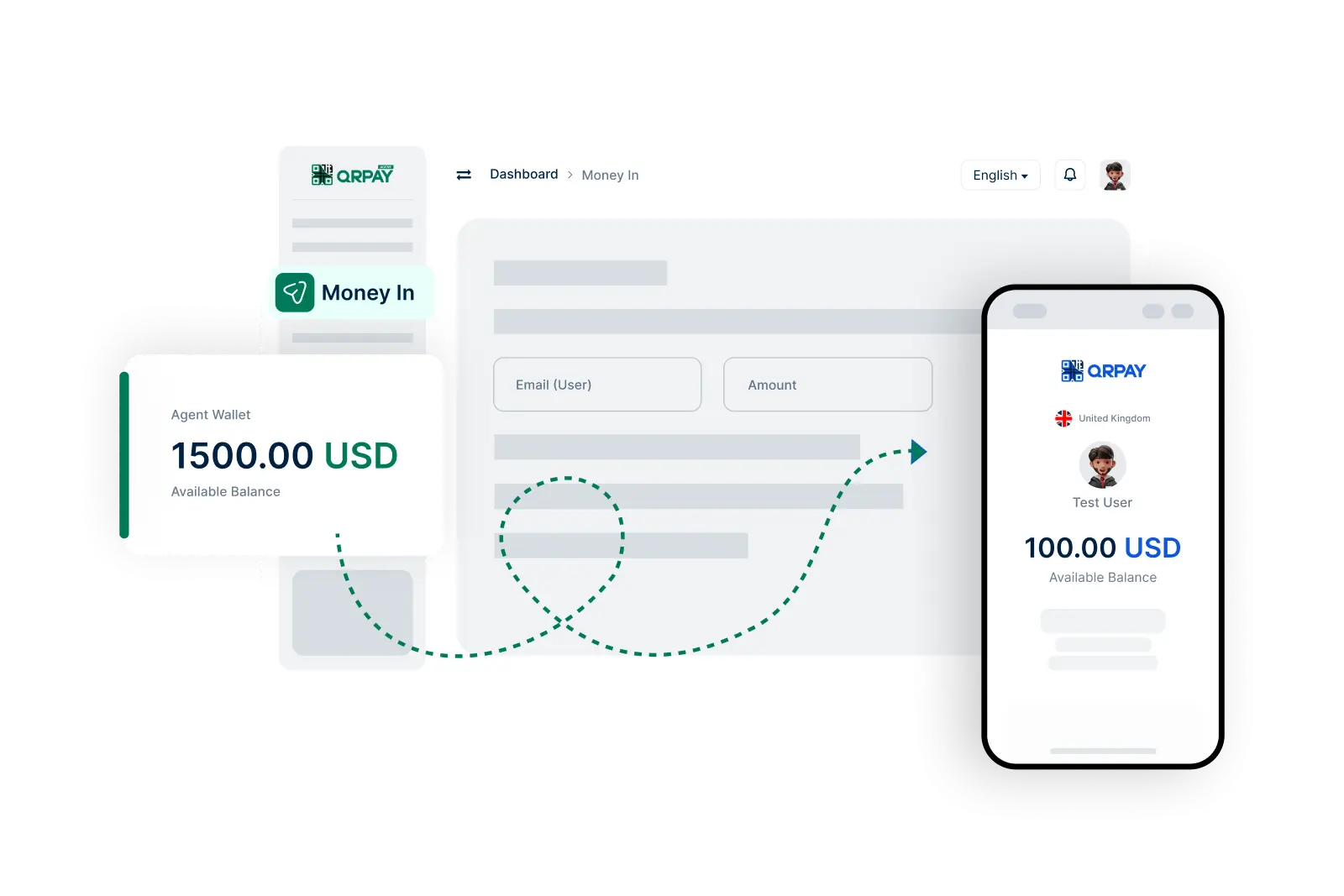Money In
Quick and Secure Money Transfers to Users with diiib Pro
With diiib Pro, agents can easily send money to users' wallets, ensuring a smooth and secure transaction process.
- 1. Log In to Your Account
- 2. Select Money In Option
- 3. Choose the User
- 4. Enter Transfer Amount
- 5. Review Transaction Details
- 6. Confirm and Complete Transfer
Simple Steps to Send Money to Users